Mastering OpenAI in C#: A Guide to AI-Powered Apps
As a software developer, I've always found immense satisfaction in exploring and experimenting with the latest advancements in technology. Recently, my curiosity led me towards OpenAI's API.
OpenAI, a leading AI research lab, offers a wealth of possibilities with its powerful GPT-3.5-turbo and GPT-4 language models. These models are at the forefront of natural language understanding and generation, enabling developers to create more interactive and intuitive applications.
As a software developer, I've always found immense satisfaction in exploring and experimenting with the latest advancements in technology. Recently, my curiosity led me towards OpenAI's API. I was fascinated by its capabilities and intrigued by the challenges it presented in the context of integration with existing applications.
Why this fascination, you may ask? It's because OpenAI's API opens up a world of possibilities. The ability to have a machine understand and generate human-like text is a game-changer, and I was keen on understanding how I could integrate this into my own software. In this context, I decided to use C#, a language known for its versatility and robustness.
In this post, I am sharing a overview of my journey to integrate OpenAI's API using C#. I try answering the question why using OpenAI API can be beneficial for developers, discuss the models that OpenAI provides, and explain how you can combine them to create exciting applications. I also touch upon the concept of chat completions in OpenAI, which is a fundamental principle in understanding how OpenAI's API functions.
For a deep dive, with code examples and step-by-step instructions, I would encourage you to check out the full article on my Medium blog here. But for now, let's embark on this exciting exploration of OpenAI API and C#.
Why OpenAI?
Leveraging OpenAI's API brings in a host of benefits. It provides a convenient and effective way to generate human-like text, offering a valuable resource for a multitude of applications, from content generation and text translation to complex coding assistance. It is designed to understand context, making it a robust tool to interact with in various scenarios.
A special note on the choice of OpenAI models: In my guide, I opted for the gpt-3.5-turbo model over the newer GPT-4. The reason for this choice is based on the current accessibility of these models. As of now, GPT-4 is only available to users who have made at least one payment on their OpenAI account, while gpt-3.5-turbo is accessible to all users. This is an important consideration to ensure the practical applicability of our guide for a wider audience. That said, gpt-3.5-turbo still offers impressive performance, delivering quality responses and supporting the advanced chat format for a more interactive and engaging AI experience.
Models and Their Role
When working with OpenAI, understanding the concept of models is essential. Models like GPT-3.5-turbo are trained to understand and generate human-like text based on the input they receive. They operate on tokens, a basic unit of understanding, which could range from a character to a whole word in some languages. By managing tokens effectively, you can control the model's output to a significant extent.
C# and OpenAI: A Powerful Combination
So, why consider C# in the realm of AI? The answer lies in its versatility. C#, a multi-paradigm programming language developed by Microsoft, is widely used for creating web applications and services, and more. When combined with OpenAI's capabilities, C# allows developers to create more dynamic and responsive applications. C# enhances OpenAI API's integration into your applications, making it a straightforward process.
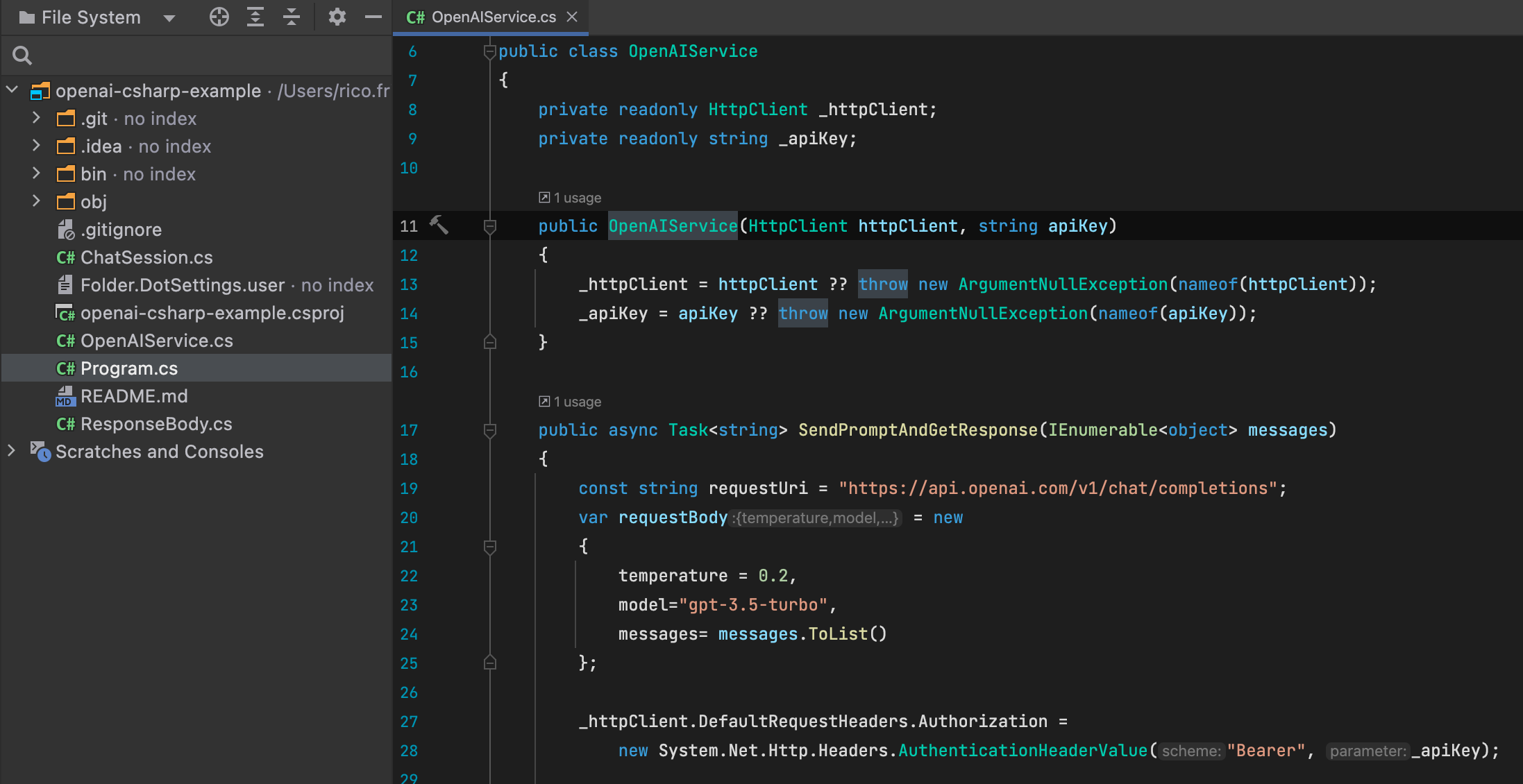
OpenAI's Chat Completions: A Vital Concept
OpenAI also introduces the concept of "chat completions". It allows your application to conduct a more coherent and meaningful conversation by maintaining a list of messages, each with a role (like 'system', 'user', or 'assistant') and content. It significantly aids the model in understanding the context better, leading to improved results.
In essence, integrating OpenAI API into C# applications ushers in a realm of possibilities for developers. It offers the potential to create more dynamic, responsive, and user-friendly applications by leveraging the AI's understanding and generation of human-like text.
This is just the tip of the iceberg! For an in-depth understanding and practical coding examples on integrating OpenAI into your C# applications, dive into this comprehensive guide here.